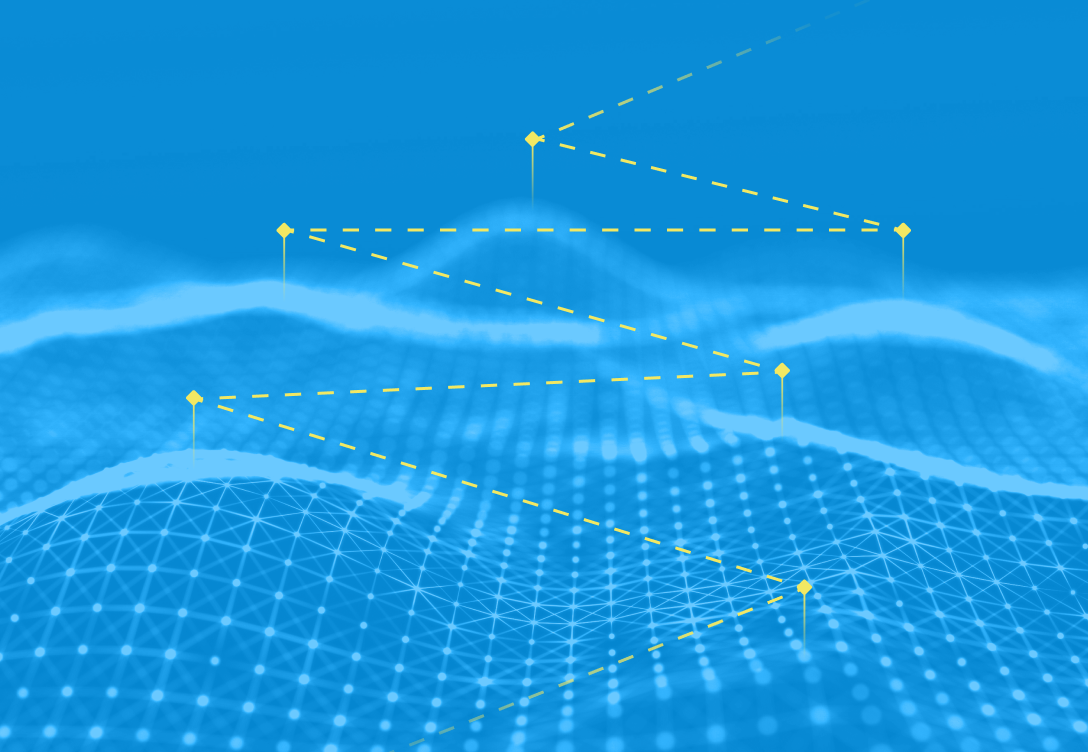Successful organizations and lawyers today must harness the power of technology to boost efficiency, increase productivity, and maintain a competitive edge, particularly as we enter an AI renaissance. However, navigating the technology purchase process can be daunting. This comprehensive, five-step guide will help lawyers navigate through the process, ensuring you can make informed business-intelligent decisions that add real value to your organization.
1. Establish a Budget
The first step in your technology purchasing journey is to establish an all-in budget, one that goes beyond the initial purchase price. This involves working closely with your procurement department to determine how much you can afford to spend, typically over the course of 1 year, also aligning with your organization’s buying cycle. Consider all the potential costs, including:
- Initial Cost: What is the up-front purchase price of the software?
- Subscription Fees: Are there recurring costs?
- Professional Services & Implementation Costs: Will there be additional costs for integrating the software into your existing systems?
- Training: How much will it cost to train your staff on the new software?
- Maintenance and Support: What are the ongoing costs for support and updates?
- Associated Personnel: will your software require personnel to operate or implement it?
A clear budget enables you to guide your conversations with suppliers and help you avoid overcommitting financially.
2. Connect with Software suppliers for an Initial Discovery Conversation and Demonstration
Once you have a budget, start reaching out to software suppliers. The goal is to determine if their solutions solve your specific problems. During these calls, focus on:
- Problem-Solving: Does the software address your specific needs and challenges?
- Differentiators: What sets this software apart from competitors?
- Price Points: How does the pricing align with your budget?
- Customer Support: What kind of support is available? Does it follow the sun and is it available during the business hours you and your team require? How responsive are they?
Prepare a list of questions to ensure you cover all your bases during these calls. Understanding the unique value each offers will help you narrow down your options.
3. Put a Mutual NDA in Place
Before delving into detailed discussions with suppliers, put a Mutual Non-Disclosure Agreement (NDA) in place. This protects your supplier's confidential information and ensures that any proprietary information shared during the evaluation process is secure. The supplier will also wish to maintain confidentiality around their pricing and technology they will share with you. It’s a crucial step to safeguard your interests and foster a transparent dialogue with potential suppliers.
4. Schedule a Technical Demonstration & Capabilities Call
After preliminary discussions, schedule a technical capabilities call with each supplier. The purpose of this call is to ensure the software can integrate well with your existing systems. Be practical throughout the process. Not all technology will integrate perfectly but if it is 80% of the way there, you’re in a great spot. Invite all internal technical stakeholders to participate as the process moves forward to facilitate agreement and endorsement. For example, you should certainly invite a member of your internal security team as well as your internal integrations/IT team. In the event you don’t know who those stakeholders are exactly, don’t fret: a prepared supplier will be able to help you navigate the org chart to find them.
During this call, you will do a deeper technical dive and demonstration. Discuss:
- Compatibility: Does the software work with your current technology stack?
- Scalability: Can it scale as your organization grows?
- Security: How does the software handle data security and compliance with regulations like GDPR and HIPAA?
- Customization: Can the software be customized to fit your specific workflows and requirements?
Involving your IT/engineering/security department to these calls is crucial to address technical concerns and ensure a smooth integration process.
There will likely be follow up questions from your team. It streamlines the process immensely to consolidate the questions by setting internal question gathering timelines, otherwise there will be open ended processes that will drag out cycles for everyone involved.
5. Establish Success Criteria and Deployment Preparation
Once you’ve selected a supplier, the next step is to establish success criteria and prepare for deployment, including a timeline with milestone dates. Define what success looks like by setting clear, measurable goals. This might include:
- Improved Efficiency: Reduction in time spent on specific tasks.
- Cost Savings: Decrease in operational costs.
- User Adoption: Percentage of staff actively using the software.
- ROI: Achieving a defined return on investment within a specified timeframe.
Preparing for deployment involves creating a detailed implementation plan, scheduling training sessions for staff, and setting up a support structure to address any issues that arise post-deployment.
How to Ensure Technology Doesn't End Up on the Shelf
The final and perhaps most critical step is ensuring the technology you purchase is actively implemented and used and doesn’t end up sitting on the shelf. Here’s how:
- User Training: Invest in comprehensive training programs to ensure all users are comfortable and proficient with the new software. This will take some upfront time in the short term, but if it is useful technology, it will save time in the medium and long term.
- Change Management: Foster a culture of openness and adaptability. Communicate the benefits and necessity of the new technology to all stakeholders.
- When there are wins and efficiencies gained, be sure to communicate those successes widely, through an internal Slack channel or email distribution list for example.
- Include top line metrics with those wins, for example, after 20 hours of deployment time, we saved 200 manual people hours.
- Continuous Support: Provide ongoing support and resources to help users troubleshoot and make the most of the software.
- Regular Reviews: Conduct regular reviews to assess the software’s performance against the success criteria. Make adjustments as needed to optimize its use.
By following these steps, you can make a well-informed technology purchase that enhances your organization’s operations and avoids the common pitfalls of underutilized software. Investing time in the selection and implementation process ensures you get the most value from your technology investment.